 |
| CUSTOM FPS SETTINGS PB Zepetto PH |
What Is FPS?
Let us address the most basic question in gaming – what really is FPS?
The acronym stands for “frames-per-second” and it denotes how many frames your graphics card is able to render each second and/or how many frames your monitor can display each second. The former is dependent on your graphics card’s processing power, whereas the latter depends entirely on the monitor’s refresh rate.
What FPS Should You Have In a Game?
FPS ratings are usually rounded up to the following:
- 30 FPS – The most common framerate seen in the majority of console games and on some low-end PCs. It is also regarded as a bare minimum in order for a game to be playable, although the majority of people do not notice any stutter until FPS drops to or below 20 FPS.
- 60 FPS – Often regarded as the ideal framerate, 60 FPS is only achievable on consoles by certain well-optimized games, while a decent gaming PC will be able to get 60 FPS in most games, although AAA games may require a certain degree of settings tweaking. This is also the maximum framerate displayable by regular monitors and TVs.
- 120 FPS – Only achievable on high-end gaming PCs which are connected to 144Hz refresh rate monitors, 120 FPS is noticeably smoother than 60 FPS. However, due to high hardware requirements and the inevitably high prices, it remains popular only among enthusiast gamers.
- 240 FPS – The peak framerate that you can hope to get today, 240 FPS can only be displayed on 240Hz refresh rate monitors, much like 120 FPS is only visible on 144Hz ones. However, the difference between 120 FPS and 240 FPS is nigh-indistinguishable. That, combined with the even higher hardware costs, makes it obvious as to why 240 FPS is targeted only by a small number of gaming enthusiasts.
CUSTOM FPS SETTINGS in Game PB Zepetto PH
- Click the “Options” button (Gear Icon) in the lower right corner of your screen.
- A window will open; find the “FPS” under the “Video” tab.
- You will notice that there will be a drop down menu, “Custom” and “Default”.
- Choose “Custom” to increase the FPS (frames per second) of your game.
- A sliding bar will appear. From that you will be able to choose the FPS from 50 to 200.
- Click “Accept” below to save.
You need higher specification of Video Card if you want to run higher FPS. Enjoy your custom settings!








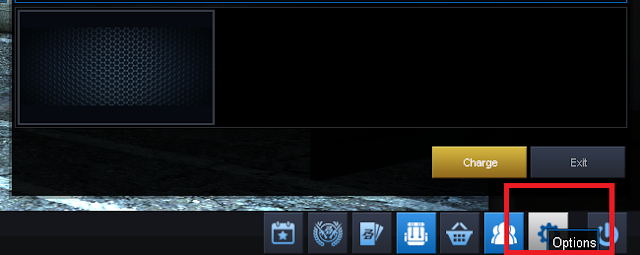








0 komentar:
Posting Komentar
Berikan Komentar Anda Dengan Sopan Dan Bijak !!